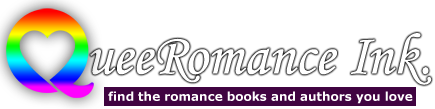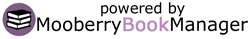here are some of the most commonly asked author questions. If your question is not answered here, feel free to email us at scott@queeromanceink.com, or hit Scott up on FB Messenger at J. Scott Coatsworth.
I have a book coming out soon. When should I join the QRI site?
My book is on Kindle Unlimited. Can I still list it on your site?
How do I add an audiobook to the site?
I just joined. How do I set up my Author Profile and Books in the QRI database?
Why isn’t my author name showing up under the Add/Edit Book screens? Or on the “by Author” page?
I reached my book limit for my membership. What should I do?
I’m interested in doing an Author Takeover on the QRI FB Group. How do I sign up?
I’m interested in doing an eBook giveaway for the QRI email list. How do I sign up?
Does QRI offer banner advertising for authors?
How do I add a publisher / retailer / genre / tag etc?
Does the Add/Edit book screen auto save?
Can I list multiple pen names?
Can I list anthologies or multiple author books?
How are my membership books counted?
I’m interested in becoming a blogger on the QRI site. How do I get started?
What do I do with my books that have gone out of print/had their rights reverted to me?
How do I add my book sale/discount to the site?
I have a book coming out soon. When should I join the QRI site?
We recommend you join and add your book the week before release. We post coming soon titles (for the coming week) each Monday to social media, and new releases (for the week prior) on Wednesdays, so this helps maximize your exposure.
My book is on Kindle Unlimited. Can I still list it on your site?
Yes you can. We’re not a sales site – instead, we’re specializing on connecting readers with books and authors. The site is author driven, which means you are in control of which books you list, which buy links you include, and what order they are in. Since we do not directly sell books, there is no conflict with Amazon/KU or other vendors.
How do I add an audiobook to the site?
You can add an existing book to our audiobook section, or add your audiobook, as a stand-alone title on your account.
If you add an existing book (one that you already have listed in eBook/paperback format, etc), just go to Books > All Books, search out the book, edit it, and check off the Tag “format – audiobook.” If you want the book to appear as a new release, you will also need to update the release date for the title to the audiobook release date. Note: the book will show with its 2:3 ratio eBook/paperback cover.
You can also add the audiobook as a stand-alone title, if you have space in your account. Just add it as a new book, and use the audiobook cover. Check off the “format – audiobook” tag, and use the audiobook release date.
I just joined. How do I set up my Author Profile and Books in the QRI database?
You’ll find the long answer in our Author Instructions here.. The short answer? Go to Authors > Add New and enter and publish your author profile, then go to Books > Add New and start adding books.
Why isn’t my author name showing up under the Add/Edit Book screens? Or on the “by Author” page?
This is the single most asked author question on the QRI site. There are two common possibilities. 1) You didn’t add it yet under Authors > Add New. Our set-up uses two author profiles – the user one, which you set up when you signed up, is mostly just used for logging in. The Author Profile is what appears publicly on the site. Save or publish the book you are working on, and then go to Authors > Add New. Enter your author info, and then publish the author profile. Go back to Books > All Books, search and open your book, and you should be on the author list.
If you *did* set up your Author Profile and you can’t finds your name on the author list in Add/Edit Books, it may be sorted wrong. Go to Authors > All Authors and search out and open your profile. Look for the “Sort By” option about halfway down the first page. Make sure it shows your name as :ast, First. If not, select the pull down and change it to Last, First. The Update the profile at the end of the page. Now it should appear correctly under the Add/Edit Books window.
The “by Author” page is a little different. We add authors to this page manually, so we should be adding you soon after you create your Author Profile. If your name does not show up on the “by Author” page within a couple days, email scott@queeromanceink.com or hit Scott up on FB Messenger at J. Scott Coatsworth.
I reached my book limit for my membership. What should I do?
You can upgrade at any time to the next membership level for just $20 for the rest of your term – just email scott@queeromanceink.com with your request and your paypal email, and we’ll send you an invoice for the upgrade.
You can also set one or more of your currently listed books to draft to free up space: go to the bottom of the Edit Book page and where it says “Status: Published”, click on the “Edit” link, click on the “Published” pull-down, select “Draft”, and hit ok. You won’t lose anything, but it will free up a spot in your membership for another book.
I’m interested in doing an Author Takeover on the QRI FB Group. How do I sign up?
Just email us at scott@queeromanceink.com, or hit Scott up on FB Messenger at J. Scott Coatsworth. Let us know the date you want, the title you’ll be promoting, your author name, the time, and 1 hour or two.
I’m interested in doing an eBook giveaway for the QRI email list. How do I sign up?
Just go here. You can also email us at scott@queeromanceink.com, or hit Scott up on FB Messenger at J. Scott Coatsworth. Let us know the Title, genre, and ebook formats available. We do themed batches of four books a month, and everyone who signs up for our email list during the month gets a copy, so if your book is with a traditional publisher, be sure to get their okay first. We ahre the emails with you for everyine who agrees to be on our authors’ lists.
Does QRI offer banner advertising for authors?
Yes. Member authors can purchase a home page day-of-release banner ad (728 pixels w x 200 pixels h) for seven days for $20. If you’re interested, sign up here. You can also email us at scott@queeromanceink.com, or hit Scott up on FB Messenger at J. Scott Coatsworth.
You are also automatically included in our two random book ads on the right side of our site pages.
We will soon add some additional options.
How do I add a publisher / retailer / genre / tag etc?
There are a number of fields we only allow to be updated at the admin level. If you want to request a change to one of these fields, just email us at scott@queeromanceink.com, or hit Scott up on FB Messenger at J. Scott Coatsworth.
Does the Add/Edit book screen auto save?
Not yet. You *can* save your book in progress yourself at any time by scrolling to the bottom of the window and clicking on the gray “Save Draft” button. We recommend this, especially the first time you enter a book. After you save the book, it will appear under Books > All Books.
Can I list multiple pen names?
Yes. For each pen name, just enter a new Author Profile under Authors > Add New, and publish it. Then in Add or Edit Book, choose that author for the book. These should be for your own pen names, not for another author. On the front end of the site, there will be no apparent connection between your pen names, and each will have its own author page. Your book limit applies to the total number of books you have listed under all pen names.
Can I list anthologies or multiple author books?
Yes.
For multiple author books, we recommend that one author take the lead and list the book. Then just check off the other author in the authors list. The book will “count” against the book total for author who listed it, but will show up on both authors’ profile pages.
For anthologies, we have a whole thing set up, and the great thing is that these multi-author books don’t “count” against your author membership book totals. Basically, you check off the “anthology” box at the top of the book, we approve it, and then anyone can enter a story blurb for that anthology via the anthologies section of the dashboard.
How are my membership books counted?
Each active book that you list on the site counts toward your total (except for anthologies, as noted above). Books that you save to draft mode do not, and you can change out books at any time.
I’m interested in becoming a blogger on the QRI site. How do I get started?
We are always looking for bloggers on the QRI site. Bloggers should have a theme and a point of view; blog posts should not be directly used for book or self promotion, though you can mention your works if they are relevant to a particular post you are writing. If you are interested, just email us at scott@queeromanceink.com, or hit Scott up on FB Messenger at J. Scott Coatsworth – let us know what you’d propose.
What do I do with my books that have gone out of print/had their rights reverted to me?
I get this one a lot lately. You do NOT need to delete them. You have a couple options:
The simplest way – put the books into draft mode. Just edit the book, go to the bottom where it says: Status Published. Click the link and a dropdown will appear. Click on it and change it to “Draft” and hit ok. The update the book. The book will be hidden from the site, but can be updated and republished at any time. It does *not* count toward your book total while in draft mode.
The other way? There’s a retailer called “Not Currently Available.” Set up a page or post on your website explaining the situation (the publisher went out of business; the rights reverted; I pulled my titles) along with any other info you want to include. Then edit your book, delete the existing retailers, and add this one instead. Link it to the page/post on your site and you’re done. These books will still count toward your books total.
How do I add my book sale/discount to the site?
click on the Sales section after you login to the WordPress Dashboard (just below Authors). Then click the “Add New” button at the top.
From there, fill out the form and add the appropriate books. So if you have, say, ten fantasy books that are all 20% off at the publisher, you’ll just create one sale, and add all to books to it by checking them off on the list.
Once your sale is added, you can also hover over it in the Book Sales menu and click Quick Edit to make fast changes.
Like before, once the sale is over, the book(s) will drop off the sales page automatically, but the sale will still be in your list for a while if you want to edit/reactivate it.
Remember, you don’t need to put dates OR vendors in the Sale Description field – just the general sale details:
50% Off
Save 25% Off All of My Books
The dates you check off and the vendors are added automatically.